Landscape Management System (LMS)
Computer Software Training for Forest Health & Conservation;
A Workshop Program for Conservation Foresters – February 2009.
Forestry in the 21st Century has become a complicated business, where the concerns of forest managers have been broadened from harvest scheduling and markets, to include wildlife habitats, soil protection, adequate and high quality water, clean air, sustainable healthy forests, carbon emissions, green energy, sustainable grazing and other environmental issues. Not surprisingly, as management challenges have become more complex, costs have increased. In some areas, especially near towns and in riparian areas, forest conversions to more profitable land uses have been the result with negative environmental impacts. In other areas, forest health conditions have deteriorated and rural resource-based economies have declined.
However, new developments in forest computer modeling technologies have created an opportunity to assist landowner planning towards better achievement of economic and environmental management goals needed to assure sustainability of forestry and agroforestry enterprises. Sustainable solutions will be dependent upon rapid and user-friendly application of emerging technologies to integrate scientific findings into forest resource management and public education programs.
The Landscape Management System (LMS) is a powerful forestry software program developed at the University of Washington with funding support from the USDA Forest Service. LMS is a Microsoft Windows application that utilizes growth models, visualization software, and analysis programs in combination with GIS to provide forestland managers with a simulation tool for evaluating forest management alternatives over time and space at the stand and the landscape levels for most forest types in North America. LMS forest simulation capabilities include harvest, growth, fire risk, habitat, forest carbon, and log merchandising assessments. The visualization capabilities within LMS provide images of forest conditions from actual inventories at both the stand and the landscape levels. LMS software and tutorials are available either by download or compact disk at no charge. For more information on LMS see http://lms.cfr.washington.edu/lms2/lms.php.
The USDA-Natural Resources Conservation Service (NRCS) has partnered with the University of Washington (UW) and Washington State University (WSU) via the Rural Technology Initiative (RTI) to provide technical training in the use of the Landscape Management System (LMS) to stewardship foresters from NRCS, Conservation Districts, and the Washington Department of Natural Resources. Workshops were held on February 10, 2009 at the UW computer laboratory in Eatonville, WA. and on February 12, 2009 at the NRCS computer laboratory in Spokane, WA. In order to extend access to these workshops, the proceedings have been captured on streaming video and are presented via the web links below. Funding for this activity was provided by the Conservation Innovation Grants Program (CIG) through the USDA-NRCS.
 The video links below will only work in Windows Internet Explorer! The video links below will only work in Windows Internet Explorer! 
|
Viewing Information
There are 2 types of video technology used in this training: screen capture video and combined video/slide presentations.
* Streaming screen capture video follows the movements on Jim McCarter's computer screen during the LMS Training. It is meant to be used as an interactive learning device that you can play in one section of your computer screen (i.e. upper right corner) while you follow along in LMS using the rest of your screen. You can pause the video as needed.
(If you are unable to watch the streaming video, click on the "Download (Save) video to your computer" link and save it to your computer).
** Combination of streaming video with PowerPoint slides from the LMS Training. These segments of the learning module are meant to provide background information that you will use when following the interactive screen capture video segments. There are viewing requirements that should be read if video links do not work.
LMS Training: Video Directory
1. Introduction to the (LMS) Version 3.1
|
Time |
- *Introduction to LMS 3.1 (combined video and slides)
A general background of LMS and overview of what will be covered during the training course.
|
48:40 |
|
19:09 |
|
9:30 |
| 2. Growing and Treating Stands |
Time |
- *Growing and Treating Stands (combined video and slides)
This video and slide segment will give you the first steps in using LMS to simulate management treatments and grow those treatments out over time.
|
8:02 |
|
16:03 |
|
35:44 |
|
16:43 |
| 3. Assessing Stands |
Time |
- *Creating and Assessing Tables (combined video and slides)
LMS contains many tables designed to answer questions about the stands in a portfolio; this section will give you a basic overview of what tables are available in LMS and how they can be used to assess data.
|
12:59 |
|
2:37 |
|
10:01 |
| 4: Advanced Capabilities |
Time |
|
33:15 |
|
13:38 |
|
12:45 |
|
6:32 |
|
33:56 |
|
|
|